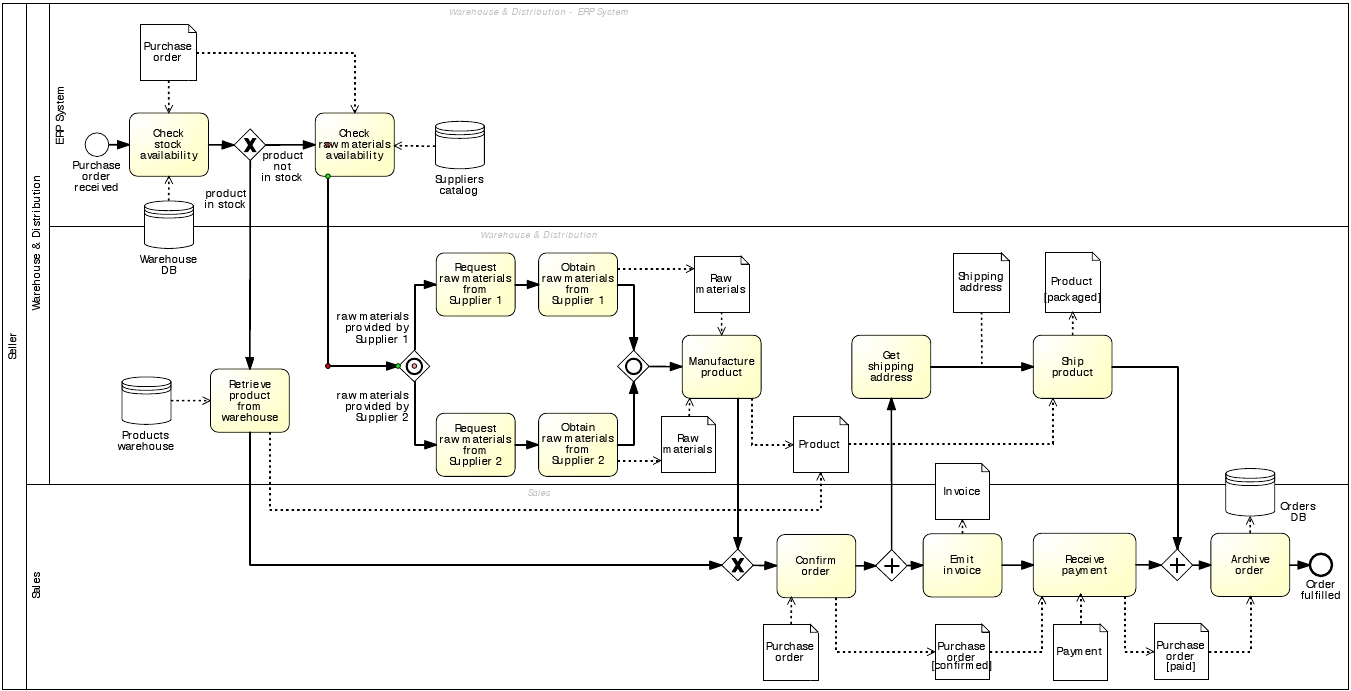3.4 Resources
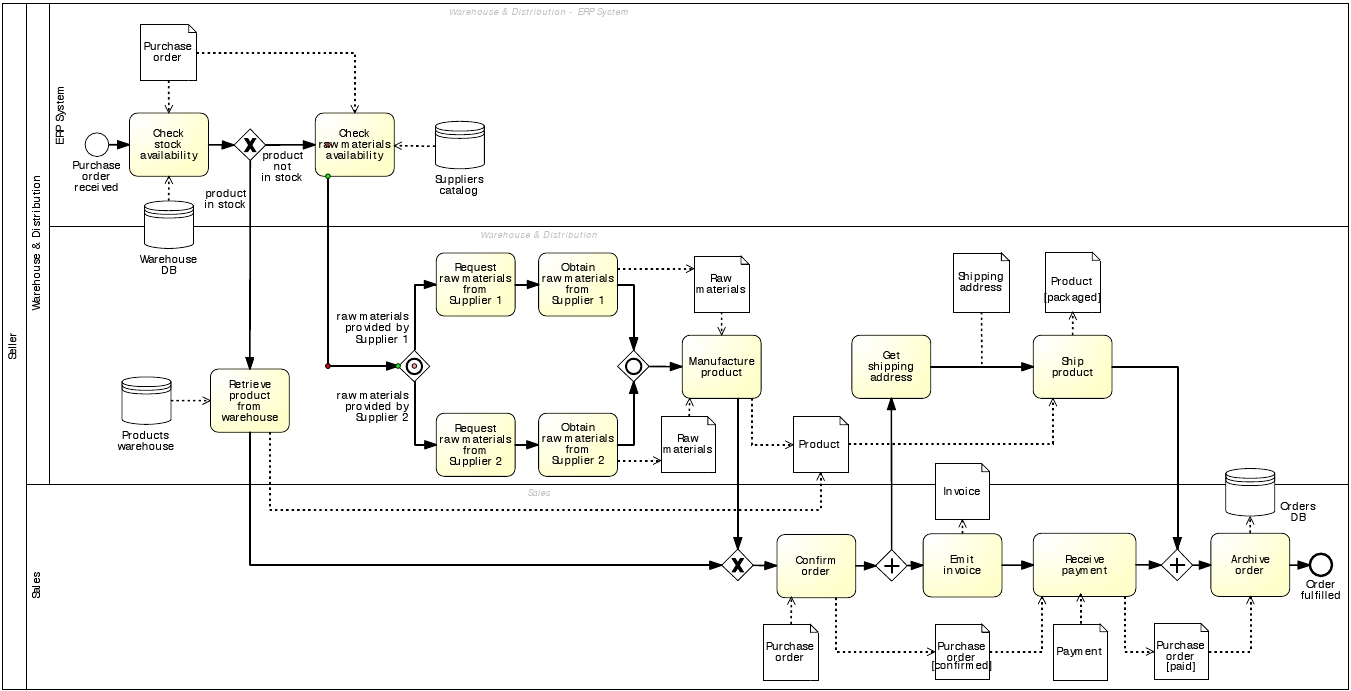
- Resource = Anyone or anything involved in the performance of a process activity.
- Can be:
- Process participant : Individual person such as an employee.
- Software system: Server or software application.
- Equipment: Printer or manufacturing plant.
- Distinguishing between:
- Active resources (participant): Resources that can autonomously perform an activity.
- Passive resources (equipment): Resources that are merely involved in the performance of an activity.
- Resource Classes = A group of resources (people) that are interchangeable in the sense that any member of the group can perform a given activity.
- Pools = Used to model resource classes.
- Used to model an whole organization.
- Each different business can be represented by a pool.
- Sequence flows cannot cross the boundary of a pool.
- Lane = An partition of an pool, which stands for an sub-class or single resource.
- Used to model an department, unit, team, software system or equipment within that organization.
- Lanes can be nested inside each other in multiple levels.
- Important to place an activity/event within the right lane and pool.
- Placing of a data object is not important, they depend on the activities they are linked to.
- Gateways need to be placed in the same lane as the preceding decision activity.
- Message flow = Represents the flow between two separate pools (resource classes)
- Displayed as: Dotted line starting with an empty circle and ending with an empty arrowhead. Also has the label indicating the content of the message.
- Collaboration diagram = A diagram with two or more pools.
- White box pool = It shows all the activities, events, gateways and data objects.
- Black box pool = It hides how the process is performed.
- An organization may decide to not expose internal behavior because of competition.
- Send Activity = An activity that is the source of a message
- Receive Activity = An activity that receives a message. And starts when this message is available.